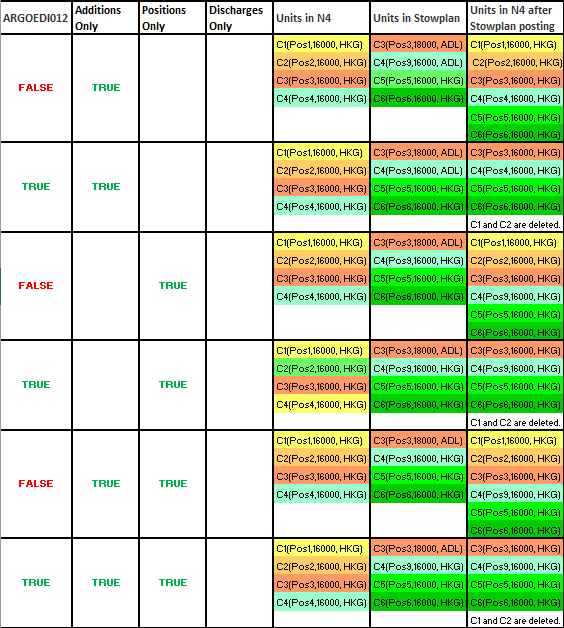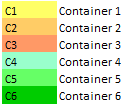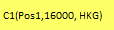 as,
as,Set to true if you want to replace the existing stow containers in <n4, with the stow containers in the EDI file.
Set to false if you want N4 to add the new containers from the EDI file to the already stowed containers.
N4 currently does not support any message functions for the stowplan messages.
Default: false
If you are posting an updated or amended stowplan (for example, BAPLIE) file, N4 takes into consideration the option(s) you selected in the EDI Load form (on page 1) before posting the EDI file.
For example, assume you posted an original BAPLIE file with 10000 containers. Your terminal later receives an amended BAPLIE file for the same vessel visit with with following updates:
Container count includes 99 new containers that were not present in the original file
Position and weight updates are received for 100 existing containers
If you selected the the Additions Only and Positions Only check boxes in the EDI Load form (on page 1) before posting the amended EDI file, N4 updates the existing stow containers as follows:
Containers posted previously through the original BAPLIE file that are NOT present in the amended file are deleted
New containers present in the amended file are created (99 containers)
The stow position for 100 containers provided in the amended file is updated (since Position Only checkbox was marked in the EDI Load form)
The weight for 100 containers provided in the amended file is retained
The image below is a representation of how this EDI setting, along with the option(s) you select in the EDI Load form (on page 1), impacts data in N4
In the examples below, read 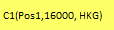 as,
as,
C1 - Container number
Pos1 - Stow position
16000 - Container weight
HKG - POD